FiveM has revolutionized the way gamers experience Grand Theft Auto V (GTA V), offering a multiplayer platform that enhances the original game with new features and capabilities. One crucial component that significantly improves the gameplay experience is the Status HUD (Heads-Up Display). In this article, we’ll delve into the latest iteration, FiveM Status Hud V50, exploring its features, installation process, and benefits.
A Status HUD (Heads-Up Display) is an overlay in video games that provides essential information to the player. In FiveM, the Status HUD displays crucial in-game data such as health, stamina, armor, and other vital statistics, ensuring players have immediate access to their character’s status without interrupting gameplay.
A well-designed Status HUD includes clear, concise, and easily accessible information. It should be customizable to cater to different player preferences and should seamlessly integrate with the game’s aesthetic.
Features
- Open Source
- Customization
- Full Optimized
- Easy Edit
- Roleplay opportunities
- Best For Fivem Servers
- More in preview…
Preview Video:
Here are some of the benefits of using:
- Improved situational awareness: By having all important information in one place, you can focus on the game and react to situations more quickly.
- Easier navigation: With waypoints and coordinates displayed, you can find your way around the game world more easily.
- Enhanced teamwork: With features like player and vehicle information, you can coordinate with your teammates more effectively.
- A more immersive experience: A well-designed HUD can add to the feeling of being in the game world.
Need help?
If you have any other questions or issues related to this product, you can contact us. If you want any More related to this script, then visit Fivem Scripts
Visit if you’re looking for anything regarding this RedM script
Contact Us and Feedback


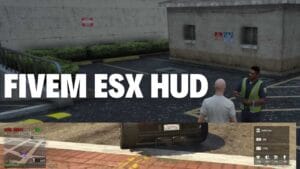
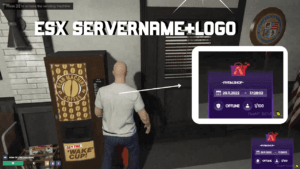


Reviews
There are no reviews yet.