FiveM offers an incredible platform for creating custom multiplayer experiences in GTA V, and one way to enhance these experiences is through the use of emotes and animations. The Simple Animations Emote Panel allows players to perform a variety of actions, enhancing roleplay and interaction. This guide will walk you through everything you need to know about setting up, configuring, and optimizing the Simple Animations Emote Panel for your FiveM server.
After installation, configure the emote options to match your server’s requirements. This includes setting up categories, customizing available emotes, and adjusting settings such as key bindings and UI placement.
Organize emotes into categories to make them easier for players to find and use. Categories can include actions like dancing, greetings, sports, and more, enhancing the usability and player experience.
To maximize functionality, integrate the emote panel script with other systems on your server, such as roleplay mechanics, jobs, and inventory systems. This integration ensures a cohesive and immersive gameplay experience.
Features
- Open Source
- Customization
- Maintained.
- Settings page.
- Favorite anims.
- Extended config.
- Simple to add animations.
- Best For Fivem Servers
Preview Video:
Need help?
If you have any other questions or issues related to this product, you can contact us. If you want any More related to this script, then visit Fivem Scripts
Visit if you’re looking for anything regarding this RedM script
Contact Us and Feedback

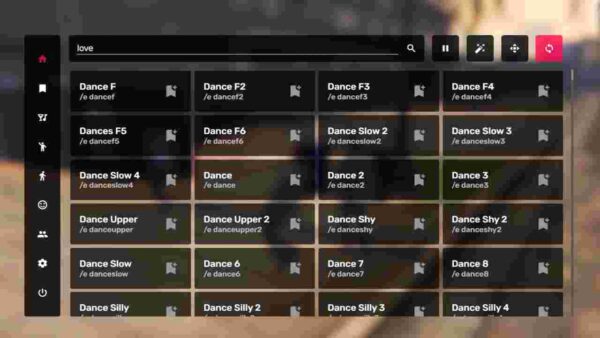


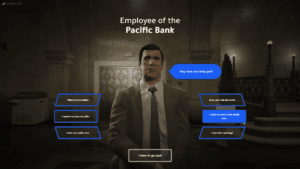

Reviews
There are no reviews yet.