The FiveM roleplay framework QB-Core has a player heads-up display (HUD) system called QBCore HUD. Players can access essential data including their health, armor, food and thirst levels, and more. In addition, it has several other features like a compass, speedometer, and vehicle status display.
Players can change the size, position, and opacity of the various elements in the QB-Core HUD. They can even design their own unique HUD layouts and select which aspects to display.
Players can type “/hudmenu” in chat or press the default key “” to open the QB Core HUD menu. Players can examine their inventory and current stats, as well as customize their HUD settings, through this menu.
- customize menu
- hud level
- speedometer
- player info
- open source
- qbcore Framwork
- More in preview
Preview Video:
Here are some of the benefits of using:
- Enhanced Gameplay: A well-designed HUD can significantly improve the overall gameplay experience by providing essential information at a glance.
- Immersion: HUDs can help create a more immersive environment by simulating the real-world experience of having vital information readily available.
Need help?
If you have any other questions or issues related to this product, you can contact us. If you want any More related to this script, then visit Fivem Scripts
Visit if you’re looking for anything regarding this RedM script
Contact Us and Feedback



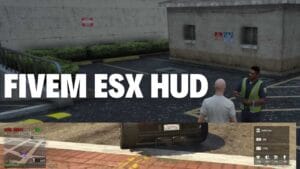



Reviews
There are no reviews yet.