A short script that applies chameleon paint to cars in fivem using an object. Since there hasn’t been much talk about the chameleon paint effects included in a recent DLC, I figured I would write a quick script to demonstrate how these new vehicle color indices work. For this item, I have provided a basic inventory icon. You also need to relocate `spraypaint.ogg} to your `interactsound} resource. There is definitely more that can be done with this, such as adding job dependancy or indexes to `qb-customs}, but I’ll leave that up to you guys to take care of. I hope this is useful.
Although car spray paint scripts are a lot of fun, it’s important to remember that they can also be used to produce improper or objectionable text. Car spray paint scripts should be used carefully, and any potential risks should be understood.
Custom graffiti designs can also be made by players using certain car spray paint scripts. Players usually have to launch a graffiti editor and start creating their design in order to accomplish this. After creating their design, users can apply it to their vehicle and save it.
For this to function, the meta and texture files located in the `data` and `stream} directories must be present.
-You need to be in either GameBuild 2545 or 2699 for the colors to appear.
Preview Video:
Need help?
If you have any other questions or issues related to this product, you can contact us. If you want any More related to this script, then visit Fivem Scripts
Visit if you’re looking for anything regarding this RedM script
Contact Us and Feedback

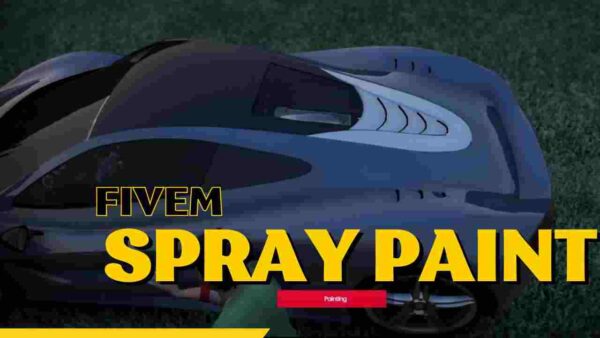




Reviews
There are no reviews yet.