The FiveM Name Change Script is a valuable tool for both server owners and players alike. It offers customization, flexibility, and improved user experience. By allowing players to change their names, you keep the game fresh and engaging, fostering a more interactive and dynamic community. Server owners also benefit from the ability to customize the script to suit their needs, ensuring a smooth and enjoyable gaming experience for everyone involved.
Welcome to the NameChange Script!
The Vision-NameChange script provides an easy and reliable way for both players and admins to change in-game names. Here’s a quick overview of its main features:
Name Change for Players
Players can update their first and last names, as long as they have enough in-game currency. Once the name is successfully changed, it’s automatically updated in the database, and the player receives a confirmation message.
Admin Tools
Admins can change player names directly using the /changename [PlayerID] command. They can review the player’s finances and, if necessary, credit the missing funds to meet the cost of the name change.
Discord Notifications
The script includes an integrated notification feature that sends detailed updates on every name change, displaying the old and new names along with the responsible admins, ensuring full transparency.
Markers & Blips
Special name-change zones are marked on the map using custom markers and blips. Players can visit these areas to initiate the name change. The menu is displayed in a user-friendly and intuitive manner.
Configurable & Secure
All key settings, such as the cost of name changes, permissions, and debug options, can be easily customized, allowing you to adapt the script to your server’s needs.
Preview Video:
Need help?
If you have any other questions or issues related to this product, you can contact us. If you want any More related to this script, then visit Fivem Scripts
Visit if you’re looking for anything regarding this RedM script
Contact Us and Feedback

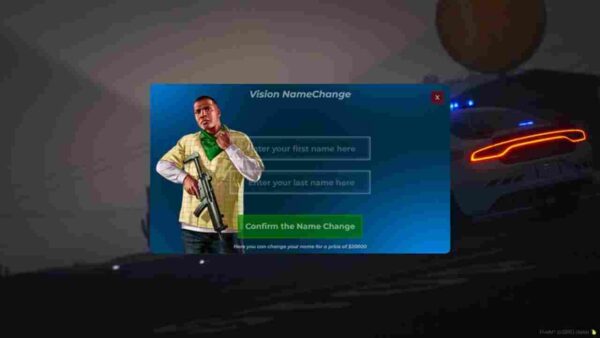



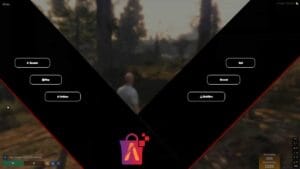
Reviews
There are no reviews yet.