A FiveM image UI script is a tool that allows you to integrate custom images and graphical elements into your server’s user interface (UI). It enhances the in-game HUD, menus, and screens with images, logos, or other visual elements that align with your server’s theme.
A tool for business owners to add/remove image displays for their business on the live server. Could be used to display food pricing menus, advertisements etc. You can blacklist jobs in the sv_config and input a webhook to keep track of who places/deletes menus. All zones created are stored in the database, cached on resource start and obviously persist across server restarts.
Enjoy the game.
Preview of Fivem Image UI Script Video:
Here are some of the benefits of using:
- Enhanced Player Experience: Visually appealing interfaces keep players engaged.
- Unique Server Branding: Display your logo, events, or server features for better recognition.
- Professional Look: A custom UI with images provides a polished, organized look.
Need help?
If you have any other questions or issues related to this product, you can contact us. If you want any More related to this script, then visit Fivem Scripts
Visit if you’re looking for anything regarding this RedM script
Contact Us and Feedback





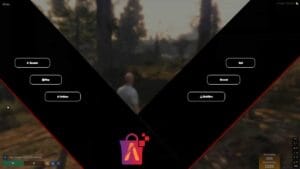
Reviews
There are no reviews yet.