The FiveM Mask Items Script is a versatile tool that allows players to equip and wear various custom masks within the game. Whether you’re running a server with a specific theme, like heists or themed events, or simply want to add more customization to player avatars, this script provides the functionality to spawn and equip masks easily. With the ability to integrate different mask styles into the gameplay, the script enhances the overall roleplay experience by allowing characters to express themselves through different looks.
A simple script that adds masks as items. Remove your mask with /mask to get the item in your inventory. You can then either use the mask item to put it on, or do /mask again to put on the first mask in your inventory. Compatible out of the box with ps, lj and qb inventory.
Installation
- Drag
lucid-masksinto your resources folder or any subfolder - Make sure that the folder is named
lucid-masksand NOTlucid-masks-main - Add the following line to your qb-core/shared/items.lua
- restart your server
- do not spawn in the mask item using a menu as it will have no stored data and wont work, go to a clothing store or something
- enjoy!
Enjoy the game.
Preview Video:
Need help?
If you have any other questions or issues related to this product, you can contact us. If you want any More related to this script, then visit Fivem Scripts
Visit if you’re looking for anything regarding this RedM script
Contact Us and Feedback




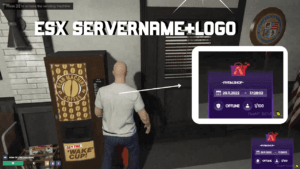
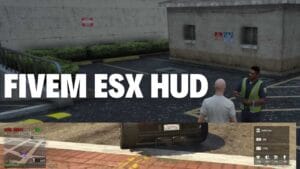
Reviews
There are no reviews yet.