The FiveM Development Menu is an essential tool for server administrators and developers. It provides easy access to various commands, settings, and functionalities to manage and customize your FiveM server efficiently. Whether you’re building custom features or troubleshooting, the development menu simplifies tasks and accelerates server management, allowing you to focus on creating a better player experience.
Features
- Execute any code using the Lua Executor
- Execute commonly used natives through the Quick Functions tab.
- Declare variables to be passed in to the functions
- Search through a predefined list of functions
- See all global variables that was declared
- Configure by adding/removing/editing functions
- Console to show if code was executed or returned an error
- Debug to show code that was executed
- Auto Detection for QBCore/ESX/Ox_lib
- Customisable Editor theme
- Advanced Discord Webhooks
- Advanced Resource Manager
- Start/Stop/Restart Resources
- Edit Files on the go with built-in Editor
- Makes Backups in dedicated backups folder
Future Features
- Section for Player for quick Player Options
- Section for Vehicle for quick Vehicle Options
- Vehicle section is also plan of have a Vehicle Meta changer built in
Enjoy the game.
Preview Video:
Need help?
If you have any other questions or issues related to this product, you can contact us. If you want any More related to this script, then visit Fivem Scripts
Visit if you’re looking for anything regarding this RedM script
Contact Us and Feedback


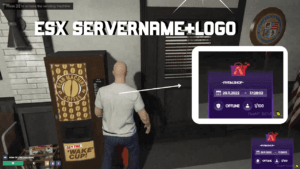



Reviews
There are no reviews yet.