A FiveM Freecam Script is a powerful tool that allows players to explore the game world from a detached, floating perspective. This feature is especially useful for content creators, administrators, and developers who want to capture cinematic shots or monitor server activities seamlessly.
Features
-
- Open Source
- Customization
- Easy to use freecam API
- Improved state accuracy over native GTA
- Moves with the minimap
- Adjustable moving speed
- Support for keyboard and gamepads
- Fully configurable
- Full Optimized
- Best For Fivem Servers
Controls
These are the default controls for the freecam. Keep in mind controls may be
different depending on your game settings or keyboard layout.
Keyboard
- Mouse to look around
- W and S to move forward and backward
- A and D to move left and right
- Q and E to move up and down
- Alt to slow down
- Shift to speed up
Gamepad
- Left joystick to move around
- Right joystick to look around
- Left button to move down
- Right button to move up
- Left trigger to slow down
- Right trigger to speed up
Usage
To use the freecam, you must configure it in your own resource. You can enable it by using the exported SetActive function. Below an example in Lua:
Enjoy the game.
Preview Video:
Need help?
If you have any other questions or issues related to this product, you can contact us. If you want any More related to this script, then visit Fivem Scripts
Visit if you’re looking for anything regarding this RedM script
Contact Us and Feedback




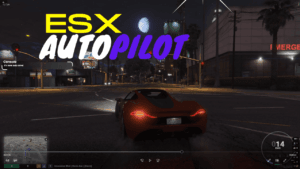

Reviews
There are no reviews yet.