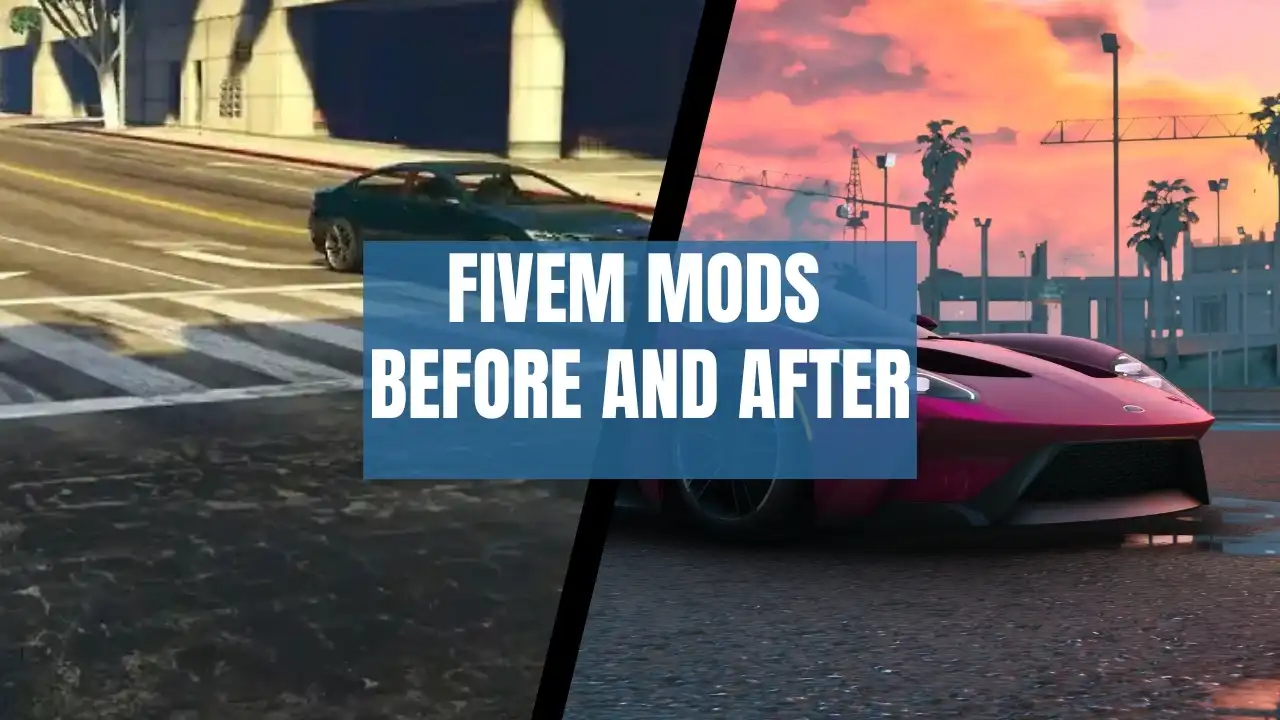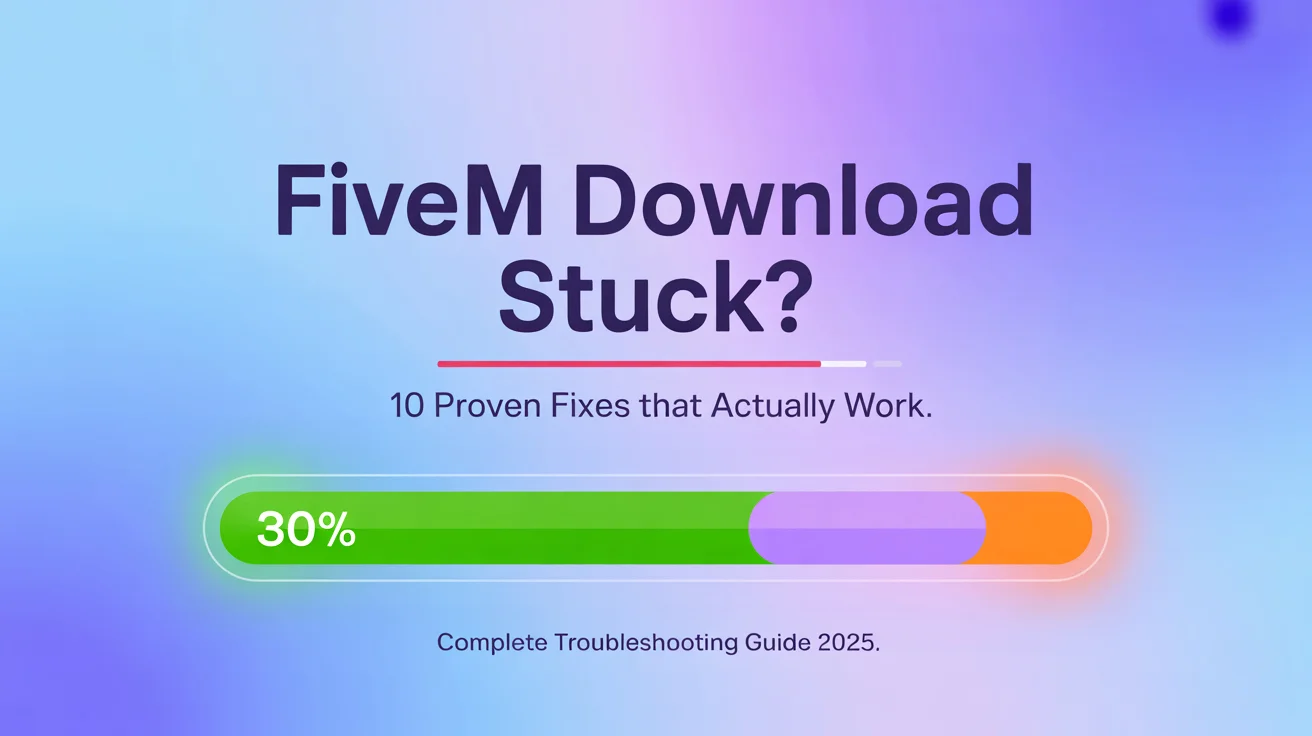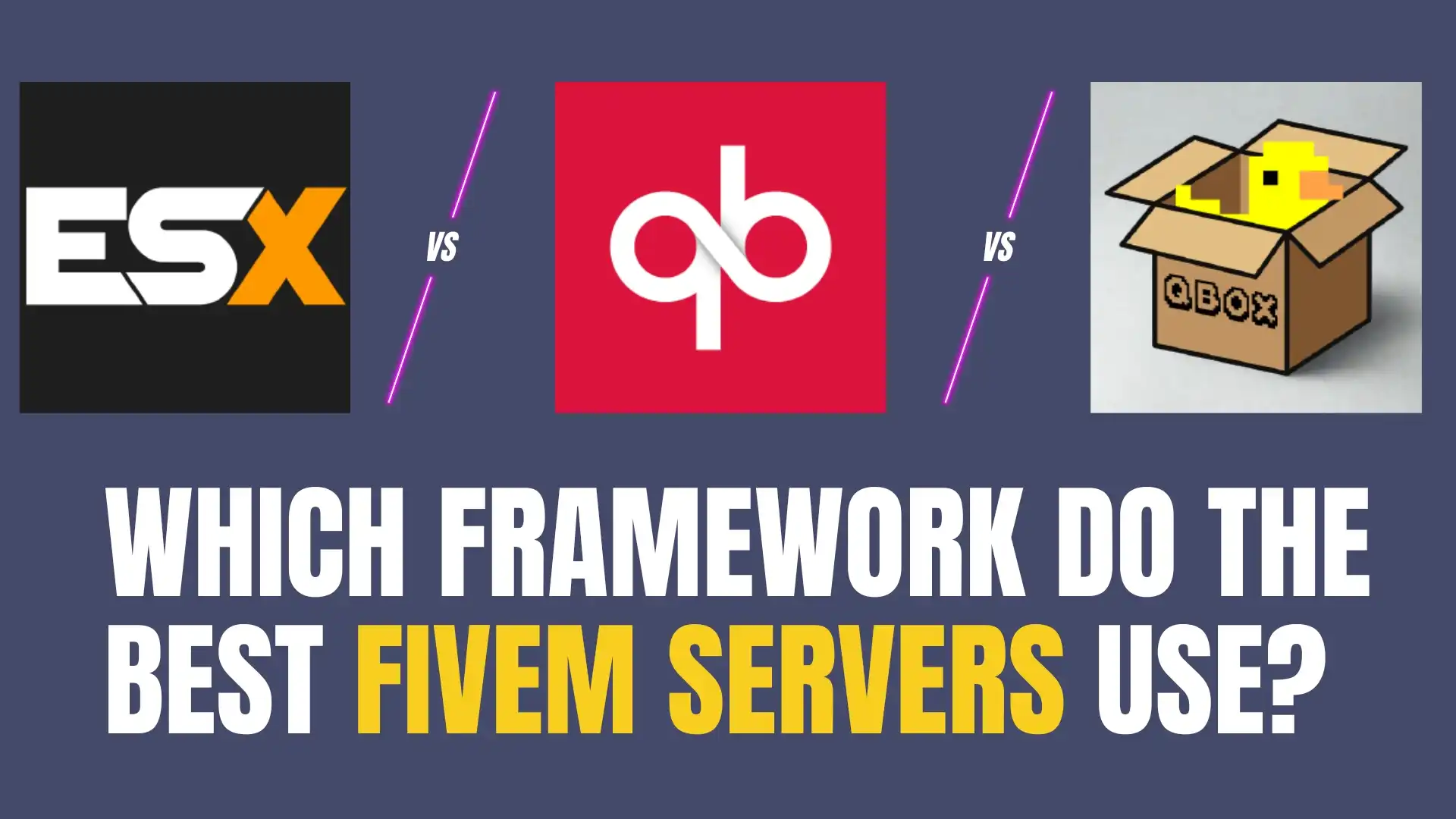FiveM is a modification for Grand Theft Auto V enabling you to play multiplayer on customized dedicated servers, powered by Cfx.re. In this article, we will teach you how to setup your own FiveM clear text chat background.
Locate the chat Resource
- Navigate to your FiveM server files.
- Find the
resourcesfolder and look for thechatresource, usually underresources/[gameplay]/chat.
Modify the chat.css File
- Inside the
chatresource folder, go to thehtmldirectory. - Open the
chat.cssfile with a text editor.
Adjust the Background Transparency
- Look for the
.chatboxor similar class that controls the chat box’s background. - Modify the
background-colorproperty to adjust the transparency. For a fully transparent background, you can usergba(0, 0, 0, 0). - If you want partial transparency, you can adjust the fourth value (the alpha channel) in the
rgbato a lower value like0.5for 50% transparency.
Save and Restart
- Save your changes.
- Restart the FiveM server to apply the new chat settings.
If you require any paid chat, please buy to here.