FiveM has become one of the most popular platforms for multiplayer mods and custom servers in GTA V. One of the standout features of FiveM is the ability to create custom cutscenes, offering a cinematic experience for roleplayers. In this article, we’ll explore how to use the FiveM Cutscene Menu to enhance your gaming experience, provide you with tips, and show you how to create professional-quality cutscenes in GTA V.
The FiveM Cutscene Menu is a powerful tool that allows server administrators to create and manage cinematic sequences within the game. This tool can be used to enhance roleplaying scenarios, introduce storylines, or simply add dramatic flair to any situation. The menu provides a user-friendly interface where you can trigger cutscenes, adjust camera angles, control character animations, and more, all without leaving the game.
Features
-
- Open Source
- Customization
- Accessible config file
- STANDALONE : this means that you don’t need any dependencies to start this script on your server
- Easy to use
- Full Optimized
- Best For Fivem Servers
Enjoy the game.
Preview Video:
Need help?
If you have any other questions or issues related to this product, you can contact us. If you want any More related to this script, then visit Fivem Scripts
Visit if you’re looking for anything regarding this RedM script
Contact Us and Feedback

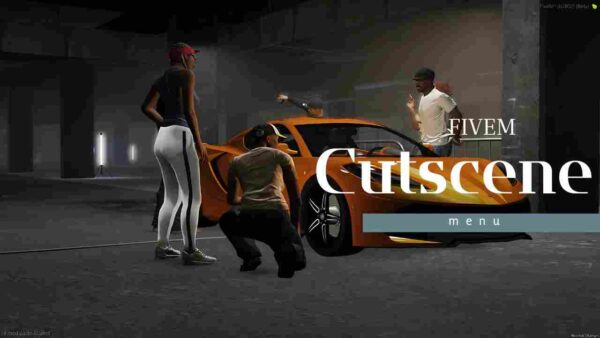




Reviews
There are no reviews yet.