The esx identity script allows you to create multiple characters on the same FiveM server. This is useful if you want to play different roles or try out different things.
To create a new character, you need to go to the Identity menu. This can be done by typing the command /identity.
Once you are in the Identity menu, you will need to create a new character profile. This includes entering your character’s name, gender, and appearance.
You will also need to choose a job for your character. Jobs in ESX give you access to different abilities and items.
Once you have created your character profile, you will need to save it. This can be done by clicking the “Save” button.
To switch between characters, you can use the command /multicharacter. This will open a menu where you can select the character you want to play.
The ESX Identity system is a powerful tool that allows you to have more control over your gameplay. It is a great way to experiment with different roles and experiences.
Features
- first name
- last name
- birth date
- general
- Height
- esx
- open source
Preview Image :

Need help?
If you have any other questions and issues related to this esx identity script then you can contact.If you want any mlo related to this scripts then visit FIVEM MLO SHOP
Contact Us and Feedback

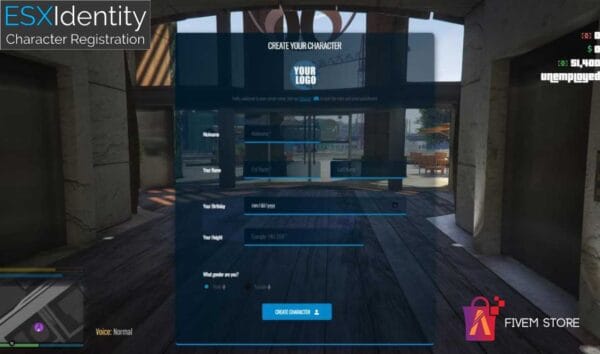

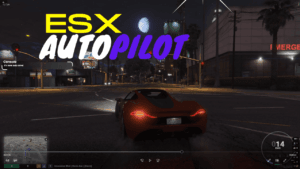


Reviews
There are no reviews yet.