In the world of FiveM, customization is one of the core aspects that keeps players engaged. Whether you’re a server owner or a player, FiveM appearance options allow you to design unique, personalized characters that stand out in the game. From changing your character’s clothing and physical features to customizing accessories, FiveM’s appearance system gives you endless possibilities to express yourself in the virtual world of Grand Theft Auto V.
Features
-
- Everything from standalone fivem-appearance
- UI from OX Lib
- Player outfits
- Rank based Clothing Rooms for Jobs / Gangs
- Job / Gang locked Stores
- Tattoo’s Support
- Hair Textures
- Polyzone Support
- Ped Menu command (/pedmenu) (Configurable)
- Reload Skin command (/reloadskin)
- Improved code quality
- Plastic Surgeons
- qb-target Support
- Skin migration support (qb-clothing / old fivem-appearance / esx_skin)
- Player specific outfit locations (Restricted via CitizenID)
- Makeup Secondary Color
- Blacklist / Limit Components & Props to certain Jobs / Gangs / CitizenIDs / ACEs (Allows you to have VIP clothing on your Server)
- Blacklist / Limit Peds to certain Jobs / Gangs / CitizenIDs / ACEs
- Persist Job / Gang Clothes on reconnects / logout
- Themes Support (Default & QBCore provided out of the box)
- Disable Components / Props Entirely (Clothing as items support)
Enjoy the game.
Preview Video:
Need help?
If you have any other questions or issues related to this product, you can contact us. If you want any More related to this script, then visit Fivem Scripts
Visit if you’re looking for anything regarding this RedM script
Contact Us and Feedback


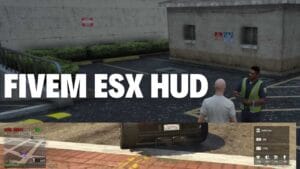



Reviews
There are no reviews yet.