FiveM has become a popular platform for creating custom multiplayer servers for GTA V, offering extensive customization options. Among these, the billing script stands out as an essential tool for server administrators, allowing for efficient financial transaction management within the game. This guide will provide a detailed overview of FiveM billing scripts, from installation and configuration to advanced features and best practices.
To maximize the utility of your billing script, integrate it with other systems on your server, such as inventory management, job systems, and banking. This integration ensures seamless operation and enhances the overall player experience.
Features
- Open Source
- Customization
- When you issue an invoice the other player have to accept the invoice. This also avoids that players receive invoices just “for fun”.
- When a player doesn’t pay his bills, they are automatically and partly paid every night. There is also a menu included, so the player can view his partly paid invoices. Also he can pay the remaining amount through this menu
- Every player have the opportunity to issue an invoice (can be disabled in the Config)
- No need to change your scripts: I’ve left the sendBill event completely like it was in ESX, so you just have to turn off esx_bills to make this work.
- As always full translation and config file.
- Best For Fivem Servers
Preview Video:
Need help?
If you have any other questions or issues related to this product, you can contact us. If you want any More related to this script, then visit Fivem Scripts
Visit if you’re looking for anything regarding this RedM script
Contact Us and Feedback

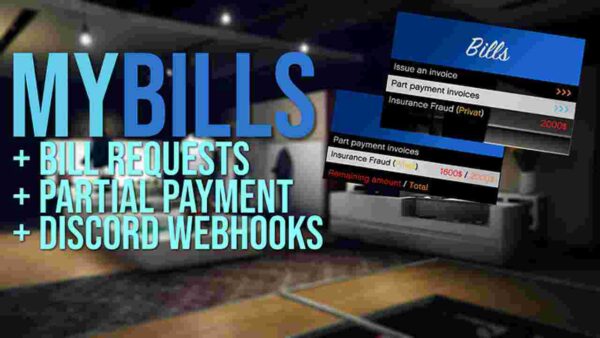
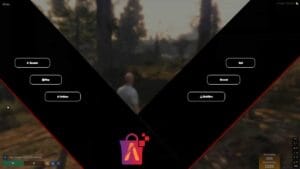

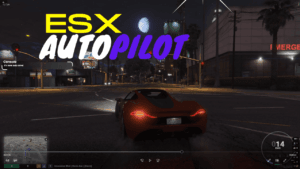

Reviews
There are no reviews yet.