The Fivem Blips Creator is a revolutionary tool that empowers players to customize and create their own map markers, or blips, within the virtual world of Fivem. These blips serve as visual indicators on the in-game map, providing valuable information and enhancing navigation and interaction for players. In this guide, we’ll explore the features and benefits of the Fivem Blips Creator and how it enhances the gaming experience.
Features
- Players can create, edit and delete their own blips very easily
- Blips can be place in the map without knowing any coordinates, or if you prefer, you can use coordinates too
- Players can share their blips with anyone
- Administrators can create, edit and delete global blips, which will seen by all players
- All blips can hidden by the players, so if they prefer not seeing a blip that can be done easily
- More than 500 icons can be use for the blips
- All the blips can have a custom color
- Blips can be shown in main map, minimap or both
- Blips can be duplicated easily, so you can create multiple copies of a blip but in different locations
- Standalone
Blips types
- Coordinates Blip – The player can choose the blip icon from hundreds of icons
- Radius Blip – This blip will a circle with radius defined by the player
- Area Blip – This blip will be an area with customizable width and height
Installation
- Download the script
- Extract wherever you want into your resources
- Add ACE permission “blipcreator” to allow admins create global blips
- Add SQL file to database
- Add ensure blips_creator in your server.cfg
How to add ACE permission?
You should place this in server.cfg, and editing it with your license
add_ace group.admin blipcreator allow # Add permission to group
add_principalidentifier.license:1260e6efd3271584d7ed05n45cbf41575252acbc group.admin # Add player to the group
Preview Video:
Need help?
If you have any other questions or issues related to this product, you can contact us. If you want any More related to this script, then visit Fivem Scripts
Visit if you’re looking for anything regarding this RedM script
Contact Us and Feedback



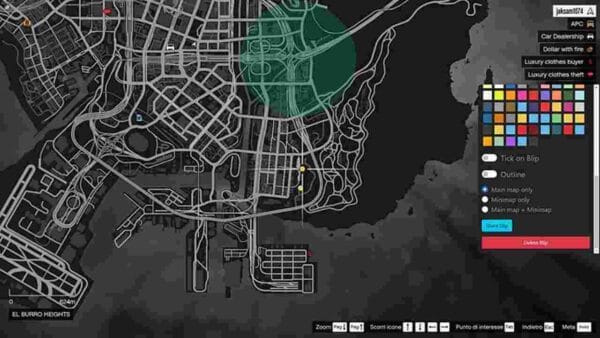















Reviews
There are no reviews yet.