Fivem core inventory is a vital aspect of any successful gaming experience. Understanding its features and benefits can significantly enhance your gameplay. In this guide, we will delve into the intricacies of Fivem core inventory, its importance, and how you can optimize it for the best gaming performance.
One of the standout features of Fivem core inventory is its user-friendly interface. The design is intuitive, allowing players to navigate through their items effortlessly. This ease of use enhances the overall gaming experience.
INFORMATION
Summary
- Most Advanced Grid-based Inventory on FiveM
Features
- Grid based (Like EFT)
- Sound Design
- Keybinding
- Buy/Sell locations
- Splitting/Stacking
- Discovery
- Looting inventory
- Give with animations
- Durability
- Serial numbers
- 3D Model
- Backpacks/Cases
- Synced
- Personalization
- External Inventories
- Dynamic Items
- Hover drop/use
- Trunk/Glovebox
- 3D Attachment Preview
- Clothing System
- Compatible with core_evidence
- Compatible with core_mdw
- Selected Gun UI
- Shortcut Keys
Dependencies
- QBCore
- oxmysql
- core_evidence (optional)
- core_mdw (optional)
- core_clothing (optional)
Preview Video:
Here are some of the benefits of using:
- Improved Organization: The grid system makes it easier to find what you’re looking for and keep your inventory organized.
- Enhanced Roleplay: Multiple inventories and weight limitations can add a layer of depth and realism to roleplay scenarios.
Need help?
If you have any other questions or issues related to this product, you can contact us. If you want any More related to this script, then visit Fivem Scripts
Visit if you’re looking for anything regarding this RedM script
Contact Us and Feedback





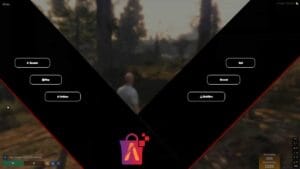
Reviews
There are no reviews yet.