Welcome to Our fivem crosshair menu
The gaming industry is always changing, and the FiveM Crosshair Menu has raised the bar for users’ ability to explore virtual worlds. This post will explore the subtleties of this menu and show you how it can improve your gaming interface and experience in general.
Explore all of the customization options provided by the Crosshair Menu. Learn how to customize your crosshair to fit various gaming scenarios and personal preferences, from color schemes to size tweaks.
Find out how the FiveM game mechanics and the Crosshair Menu work together flawlessly. This section examines how the menu may be customized to fit various in-game situations, offering a fluid and lively crosshair experience.
Discover how improved precision in gaming is facilitated by the Crosshair Menu. This feature makes sure your crosshair is your ally whether you’re exploring complex landscapes or participating in high-stakes shootouts.
Examine the different game genres that the Crosshair Menu supports. This menu adjusts to provide the best visibility and accuracy whether you’re playing an open-world adventure or a first-person shooter.
Preview image:
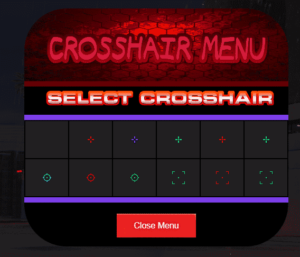
Features
- Open Source
- Customization
- Best For Fivem Servers
Here are some of the benefits of using:
Better Aiming: More precise aiming may result from a crosshair that is tailored to your preferences.
Customization: Align the crosshair with your preferred gameplay style and aesthetic.
Convenience: Change crosshairs fast and easily without adjusting settings by hand.
Need help?
If you have any other questions or issues related to this product, you can contact us. you want any More related to this script, then visit Fivem Scripts
If you want anything related to this RedM script, then visit the Redm Store
Contact Us and Feedback

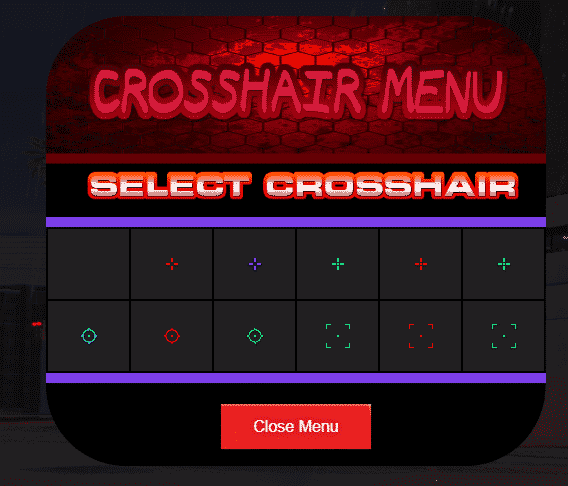




Reviews
There are no reviews yet.