Fivem, the popular multiplayer modification framework for Fivem , offers extensive customization options that enrich the gaming experience. Among these options, custom minimaps stand out by significantly enhancing navigation and aesthetics. This article provides an in-depth look at Fivem Custom Minimap, including how to create, install, and optimize them for the best gameplay experience.
Features
- Easy to install
- Custom prop
- Custom Minimap
- roads lightning
- Fort Zancudo Minimap
- parkin lights
- Design the Map
- night view of amazing
- Custom interiors
- Fort Zancudo ares lights
- More feature check in video
Location V3 [-1970.14771, 2997.50464, 31.7970181]
Preview Video:
Visit our Fivem Custom Minimap located in Fort Zancudo Immerse yourself in the local art scene and discover the talent that our fivem community has to offer
Plan your visit to our Fivem Custom Minimap today and witness the beauty of art in person Explore our collection and experience the magic of fivem mlo creativity.
Here are some of the benefits of using:
- Enhanced Gameplay Experience: Custom minimaps can provide clearer, more detailed visuals that make navigation easier.
- Improved Navigation: Adding custom markers and icons can help players quickly identify important locations.
- Personalized Aesthetics: Customizing the minimap’s appearance to match personal preferences or server themes can enhance immersion and enjoyment.
Need help?
If you have any other questions or issues related to this product, you can contact us. If you want any More related to this script, then visit Fivem Scripts
Visit if you’re looking for anything regarding this RedM script
Contact Us and Feedback



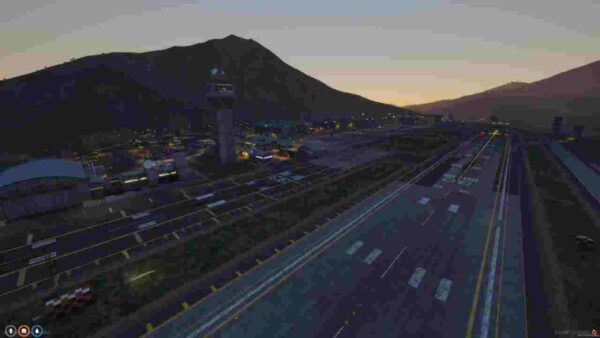











Reviews
There are no reviews yet.