Fivem Item Tags are metadata labels assigned to items within a server’s inventory system. They help categorize, identify, and manage items more effectively. Whether for roleplay or economy-focused servers, item tags ensure smooth inventory operations by organizing items into distinct categories based on their properties or uses.
This gives you the possibility of adding and removing item tags, it’s all item-based, since from what I know it’s not possible to define a right-click menu at runtime for an individual item, you could add a right-click feature to all your items, with the label Remove Tag, but would take time, and if no tag is applied it would still be there.
So personally think this solution was the best option for now.
Enjoy the game.
Preview Video:
Here are some of the benefits of using:
- Streamlined Inventory Management
- Tags simplify the process of organizing and maintaining inventories for both players and server staff.
- Improved User Experience
- Players enjoy a cleaner, more intuitive inventory interface with categorized items, enhancing gameplay.
Need help?
If you have any other questions or issues related to this product, you can contact us. If you want any More related to this script, then visit Fivem Scripts
Visit if you’re looking for anything regarding this RedM script
Contact Us and Feedback

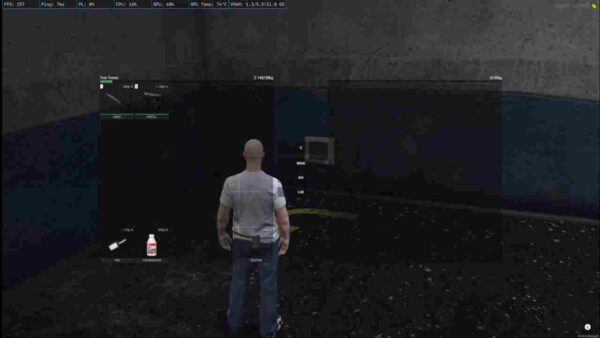
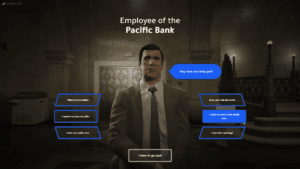


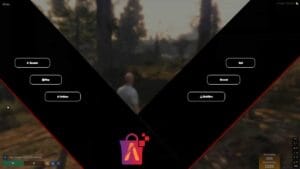
Reviews
There are no reviews yet.