The FiveM Lightbar Menu Script is a must-have tool for law enforcement and emergency services in roleplay servers. This script allows players to control emergency vehicle lightbars with ease, adding realism and immersion to the gameplay. With customizable options, it offers an intuitive interface for toggling sirens, lights, and other emergency vehicle features in just a few clicks.
Over the course of several months, I have developed a menu that allows you to add lightbars on any vehicle you want. The basic premise is that you drive a vehicle to designated areas, (Defaultly garages as all police departments) hit F6. You will be met with a menu and are able to select which type of lightbar you wish to spawn. Then, use your Arrow Keys and other keys indicated by the hint to move and rotate the lightbar. When you have placed it where you want it to be attached, simply hit SPACE and it will be attached. You may add multiple lightbars to the same vehicle and they are usable by all players. I have previously been holding off on releasing this script, as I intended this to be used privately, however, have recently changed my mind.
Key Bindings
- Open Menu: F6
- Move Forward: Up Arrow Key
- Move Backward: Down Arrow Key
- Move Left: Left Arrow Key
- Move Right: Right Arrow Key
- Move Up: Page Up
- Move Down: Page Down
- Flip: INS and DEL (Above arrow keys)
- Cancel Lightbar Placement: Backspace
- Confirm Placement: Space bar
- Activate Lights: Q
- Activate Horn: E
- Activate Sirens: G
- Cycle Siren Tones: Left Control
Enjoy the game.
Preview Video:
Need help?
If you have any other questions or issues related to this product, you can contact us. If you want any More related to this script, then visit Fivem Scripts
Visit if you’re looking for anything regarding this RedM script
Contact Us and Feedback





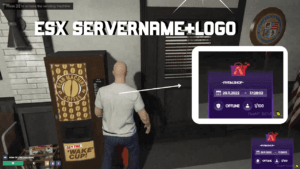
Reviews
There are no reviews yet.