In the immersive world of FiveM, establishing a unique visual identity for your server is crucial. One effective way to achieve this is by incorporating a custom logo watermark. This guide will walk you through the process of creating, setting up, and customizing a FiveM logo watermark to make your server stand out. Whether you’re a novice or a seasoned server owner, our detailed instructions will help you enhance your server’s branding.
What Is Logo Watermark?
Logo Watermark is a ridiculously easy script that I was requested to make and couldn’t fathom charging for so here it is for free. All this does is simply draw a logo over your screen (similar to a watermark). I also added a simple fade-in/fade-out animation when opening and closing your map. If there is actual interest in this I will update it and add a toggle watermark command that will have the option to be permission-based. Otherwise, enjoy!
How To Change Logo
- Simply navigate to the
imgfolder and change the logo to your own - YOU MUST NAME THE IMAGE
logo.pngOR IT WILL NOT WORK - Please for the love of god read the above line
How Can I Change The Position, Size, ETC..
- Edit the
style.csslocated in thehtmlfolder - I will not provide support for any edits made to the files.
Preview Video:
Need help?
If you have any other questions or issues related to this product, you can contact us. If you want any More related to this script, then visit Fivem Scripts
Visit if you’re looking for anything regarding this RedM script
Contact Us and Feedback





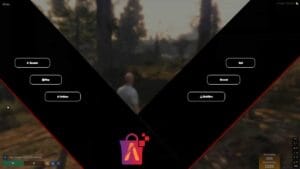
Reviews
There are no reviews yet.