Welcome to Our fivem music player
Adding a music player to your gaming experience will allow you to become fully immersed in the FiveM universe. We’ll go over all the ins and outs of using a music player in FiveM in this extensive guide, giving you the information and resources you need to improve your gameplay with your favorite songs.
Venture into the world of FiveM music players, where the ideal soundtrack can greatly enhance your gaming experience. Come along as we explore the following parts to learn how to integrate and personalize your music player:
Venture into the world of FiveM music players, where the ideal soundtrack can greatly enhance your gaming experience. Come along as we explore the following parts to learn how to integrate and personalize your music player:
Learn how much fun it is to create your own playlist in FiveM using your own tunes, movies, or radio stations to create the ideal atmosphere for your gaming sessions.
After configuring your music player, it’s time to unwind, kick back, and listen to your favorite songs while exploring FiveM’s virtual environment. A great soundtrack can improve every aspect of your game experience, whether you’re driving through the streets, fighting fierce enemies, or setting out on heroic missions.
Preview image:

Features
- Open Source
- Customization
- Full Optimized
- Easy Edit
- Roleplay opportunities
- Best For Fivem Servers
- Playing music synced with the whole server with minimum consumption usage
- You can enable in config for an item to be needed to play music in vehicle , or just /player
- You can change the command for playing music
- You can change distance in config
- You can ensure that only people inside the vehicle hear the music
- You can add zones to the config where you can play music ( like Boombox). You can also whitelist it for a job or make it usable for everyone
- You can add a default music link and enable it to loop. When the server starts, it will start to play automatically for 100% roleplay experience
- Great NUI, which is responsive at lower resolutions! I used Bootstrap 4.6 for better experience with the nui with 0 hanging while using
- Script is optimized while not using 0.01 , while in vehicle 0.03-0.04 , inside markers 0.07 ( can be lowered if using qtarget by Linden)
- only dependency for now is Xsound, which comes with the script , I made couple changes in it to be able to play most of the music
Preview Video:
Here are some of the benefits of using:
Improves the gameplay experience: Playing with music on can make the game more entertaining and immersive. The correct soundtrack can enhance the excitement or calmness of the game and generate the right mood.
offers a range of musical selections: You can select from a wide range of music selections on the FiveM music player to find the ideal soundtrack for your performance.
enables you to enjoy your preferred music: You may stream your preferred music from these sources straight into FiveM thanks to the integration between the FiveM music player and well-known streaming services.
Is simple to use: The FiveM music player is user-friendly, including straightforward in-game controls that let you switch between songs, modify the volume,
Need help?
If you have any other questions or issues related to this product, you can contact us. If you want any More related to this script, then visit Fivem Scripts
Visit if you’re looking for anything regarding this RedM script
Contact Us and Feedback


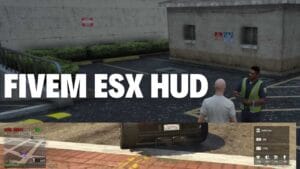
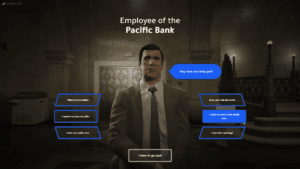


Reviews
There are no reviews yet.