Personalized notifications in Fivem can significantly enhance the user experience on your server by providing customized alerts, updates, and messages tailored to individual players or groups. Whether you’re running a roleplay server or a racing community, notifications play a crucial role in keeping players engaged and informed. In this guide, we’ll walk through the essentials of implementing personalized notifications in Fivem, how to set them up, and how to make them more interactive for your players.
A customizable notifications system, which allows your players, to customize their own notifications. It’s very easy to use, as you only have to define the title, text, icon and duration, when you trigger the notification event, the rest of the layout is up to the player itself.
What the script includes
Nice looking menu, for players to customize the notifications.
A simple and easy to use notification system.
Note: all settings are saved in the players cache
But what do you have to set, when triggering the notification event?
You have to specify the title for the notification
You have to specify the text for the notification
You have to specify the icon for the notification
You have to specify the duration of the notification – This can be set to none, in order to create a persistent notification.
Enjoy the game.
Preview Video:
Need help?
If you have any other questions or issues related to this product, you can contact us. If you want any More related to this script, then visit Fivem Scripts
Visit if you’re looking for anything regarding this RedM script
Contact Us and Feedback

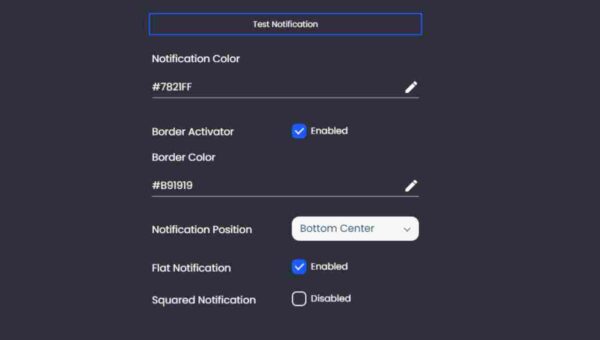




Reviews
There are no reviews yet.