In the digital age, effective communication is vital for the success of any business. The Fivem Phone Video Call System offers a cutting-edge solution to enhance your communication channels and streamline collaboration. In this comprehensive guide, we delve into the features, benefits, and implementation of the Fivem Phone Video Call System, empowering you to revolutionize your communication processes.
Features
- Real-time video call experience using WebRTC technology.
- Zero interaction with your phone’s VoIP meaning it will work in parallel with any VoIP (TokoVoip, Mumble, WebRTC etc.).
- Ability to swap between the back and the front camera.
- Dynamic adjustment to support and center properly in various resolutions.
- Plug-and-play integration with phones that we offer out of the box hooks for.
- Color filters (grayscale, sepia, invert, saturate, etc.).
- Image filters with real-time player ped face-tracking (dog, cat, etc.).
- Optimized for a balance between quality and performance.
- Routing via a TURN server to protect your players’ privacy never revealing their IP address.
- Automatic video reconnect in case of WebRTC disconnects with a minimal video downtime.
Installation Instructions
- Make sure you have yarn in your resources.
- Add ensure cs-video-call to your start.cfg file before ensuring your phone.
- your phone’s __resource.lua or fxmanifest.lua file and add ‘@cs-video-call/client/hooks/core.lua’ as the last client script and ‘@cs-video-call/server/hooks/core.lua’ as the last server script.
- Edit your phone’s NUI file (usually index.html) and addright before .
- Check the config.lua file inside cs-video-call for further configuration and read through all options and their comments as some are very important for the setup process and adjust them to your setup and preferences.
- Run the command ensure cs-video-call in the server’s console and wait until yarn finishes the installation.
- Restart your server or run the command refresh and then ensure your phone.
Preview Video:
Here are some of the benefits of using:
- Improved Social Interactions: Encourages more personal and engaging social interactions within the game world.
- Streamlined Communication: Provides a convenient way to have face-to-face conversations without needing to meet up in-game.
- Boosts Server Activity: Can be a major selling point for roleplaying servers, attracting players who enjoy deeper roleplay experiences.
Need help?
If you have any other questions or issues related to this product, you can contact us. If you want any More related to this script, then visit Fivem Scripts
Visit if you’re looking for anything regarding this RedM script
Contact Us and Feedback





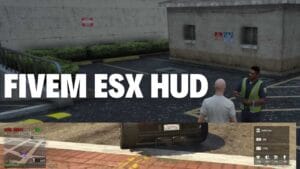
Reviews
There are no reviews yet.