Welcome to Our fivem ping
Server performance holds great importance in the world of FiveM gaming. A lag-free, seamless experience can significantly impact gamers’ ability to fully immerse themselves in the virtual environment. Ping is a critical component of server performance that affects gameplay quality and responsiveness directly. All participants will enjoy a flawless gaming experience when FiveM ping is optimized. We’ll go over seven tried-and-true methods in this post to improve the speed and performance of your FiveM server.
Improved Responsiveness: Games with lower ping times respond to in-game movements like shooting and driving more quickly.
Smooth Gameplay: Immersive, fluid gameplay is a result of lower latency.
Competitive Advantage: In fast-paced multiplayer games in particular, players with the best ping have an advantage over rivals.
Wi-Fi is convenient, but for gaming, a cable Ethernet connection delivers better reliability and lower latency. To reduce packet loss and interference and enjoy more consistent ping times and fluid gameplay, connect your gaming device straight to the router using an Ethernet cable.
Minimize the number of background apps and processes that are open on your gaming device to lessen ping spikes. Shut down any unneeded apps, browser tabs, and software updates that could interfere with games by wasting CPU and internet resources. Set FiveM and other critical gaming-related operations as your top priorities to guarantee peak performance.
Preview image:

Features
- Open Source
- Nopixel Inspire
- Customization
- To send a ping you need to right /ping [ID]
- To accept the ping you need to right /ping accept.
- Full Optimized
- Easy Edit
- Roleplay opportunities
- Best For Fivem Servers
Need help?
If you have any other questions or issues related to this product, you can contact us. If you want any More related to this script, then visit Fivem Scripts
Visit if you’re looking for anything regarding this RedM script
Contact Us and Feedback


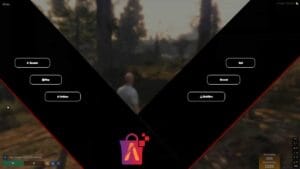

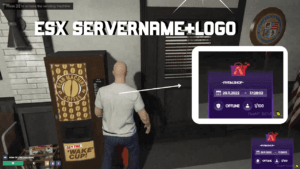

Reviews
There are no reviews yet.