Welcome to Our fivem point finger
Here is our FiveM finger-pointing handbook! We’ll explore the topic of finger pointing instructions in this post and see how they might enhance the richness and immersion of your roleplaying on the FiveM platform. Players can interact and communicate with other characters and items in the game world by pointing with their fingers, which boosts realism and makes roleplaying easier. Let’s examine all the information regarding finger pointing in FiveM that you require.
Players usually have to set up certain keybindings or utilize in-game commands to initiate the pointing motion or animation in FiveM in order to employ finger pointing commands. The character will extend their arm and point their finger in the direction that the player has indicated once this feature is active. During roleplaying interactions, players can communicate with other characters, indicate interesting things or locations, and express emotions and reactions by pointing with their fingers. Finger pointing commands provide a flexible and engaging means of communication and interaction in FiveM, whether you’re directing traffic as a police officer, leading a colleague through a tactical situation, or simply gesturing during chats.
Preview image:

Features
- Open Source
- esx
- minigame
- Customization
- Best For Fivem Servers
Preview Video:
Here are some of the benefits of using:
- Adds roleplaying opportunities: The FiveM Point Finger can be a useful tool, allowing you to point out objects, accuse other players, or add some personality to your interactions.
- Enhances immersion: Adding a simple pointing animation, the FiveM Point Finger can help make your FiveM experience more immersive and realistic.
- Fun and entertaining: The FiveM Point Finger can be fun and entertaining to interact with other players, especially if you use it creatively.
Need help?
If you have any other questions or issues related to this product, you can contact us. If you want any More related to this script, then visit Fivem Scripts
Visit if you’re looking for anything regarding this RedM script
Contact Us and Feedback




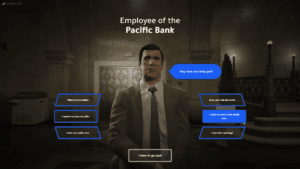

Reviews
There are no reviews yet.