FiveM Radio System V1 is an innovative addition to the FiveM modding community, designed to provide a realistic and immersive radio experience for players. This article will explore the features, setup process, and benefits of the FiveM Radio System V1, ensuring you have all the information you need to enhance your gameplay experience.
Dependencies: mythic-notify, mumble-voip(if using mumble-voip), pma-voice(if using pma-voice).
NOTE: If you use mumble-voip you will have to install our included version.
General Features:
- Connect to up to 19,800 different channels, or frequencies. You can set your channel to 1 through 200 which includes decimal values such as 12.34. This is what allows you to connect to so many different channels.
- Ability to change the volume of your radio in increments of 10 from 0 to 100.
- Ability to turn your radio off.
UI Features:
- Click sound when pressing any interactive button on the UI.
- The switch to toggle the radio on or off moves when pressed.
- Tooltips appear when hovering your mouse over an interactive button on the UI.
- Text indicator to tell you when your radio is off.
- Volume indicator with 10 different positions. If the radios volume is set to 0 the volume 10 indicator will light up red instead of green to signify that your radio is muted.
Config Options:
- Job Channels – Ability to set minimum and maximum channels for any job in your server. For example, if you wanted to restrict channels 1 through 2 for police only, you would add {“police”, min=1, max=2}, to the config. The min value does not have to start at one, it can be any number from 1 to 200.
- Default Open Key – Ability to set the default key to open your radio. This can be changed per user in keybind settings under the FiveM category.
Preview Video:
Here are some of the benefits of using:
- Improved Communication: Radios provide a dedicated channel for roleplay-appropriate communication, reducing confusion and keeping other players out of the loop.
- Increased Immersion: Radios add a layer of realism by mimicking how real-world first responders and groups communicate.
- Boosted Engagement: Dedicated radio channels for different groups can encourage players to participate in specific roleplay scenarios (cops and robbers, emergency services, etc.)
Need help?
If you have any other questions or issues related to this product, you can contact us. If you want any More related to this script, then visit Fivem Scripts
Visit if you’re looking for anything regarding this RedM script
Contact Us and Feedback

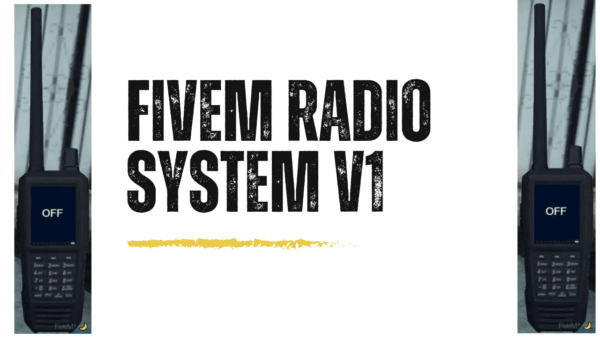




Reviews
There are no reviews yet.