The FiveM Restaurant Job is an exciting roleplay opportunity that allows players to simulate running or working in a restaurant. From cooking delicious meals to managing customer interactions, it adds an immersive layer to your gaming experience.
This is a civilian restaurant job that will basically create 50-100 random orders that the employees can access through the UI. They will then need to get all the required items (however you want to set that up for now, planning on adding a fridge and other assorted kitchen storage for these items later on) and complete the order in the UI with those items.
With this, you are able to create custom recipes in the Config.Lua. Do do this, you will need to go into the Config.Lua, add a new object under the most recent one (or delete the examples and create a new one) and put the name of the order, the price of the order, and the recipe of the object. In the recipe, you are going to put the name of the item that is needed and the amount. Then, you will need to go to the object under Config.Items to Config.ItemNames and add the name you put for the items needed in the recipe and set them equal to the item name in shared Items.lua. Sounds complicated, but you can just follow the examples that are already in there.
As for the UI, this is just a template now as I am still new to using the UI, I am planning on releasing a new version soon with a updated UI that looks a lot better than the current one, but this is just a placeholder while I work on that because I didn’t want to wait forever to gain feedback on this resource.
Enjoy the game.
Preview Video:
Need help?
If you have any other questions or issues related to this product, you can contact us. If you want any More related to this script, then visit Fivem Scripts
Visit if you’re looking for anything regarding this RedM script
Contact Us and Feedback





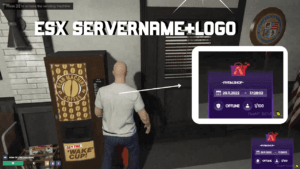
Reviews
There are no reviews yet.