This premium resource is a great addition to any roleplay server, providing a realistic average speed camera experience along with Discord logs and the ability to integrate into frameworks such as vRP and ESX. The highly configurable resource allows you to easily add more cameras. With a few edits, you can make this fine users on a public server or even link it in to your database.
Average speed cameras are unique in the sense that they use two cameras, measuring the time taken to travel between the first and second one. Using this time, the speed is calculated and if this exceeds the limit for that road, the driver is detected as speeding.
We’ve pre-installed over 40 sets of cameras (80 individual) in the configuration file, making this easy to install and use. This is increasingly used around the world, especially in the UK as a more effective way to prevent speeding. There is a custom model included, created by Adam Fenton. We’d like to thank him for working with us.
Usage
- The script works by detecting when you are near the first of a set of two cameras. The script will then begin timing you, the timer will stop when you reach the second camera. However, if you take too long to reach the second camera, the script will recognise that you’ve turned off that road and stop waiting.
- Once you reach the second camera, calculations are made (Speed = Distance / Time), to calculate your average speed. In the config, you have the ability to allow a lee-way of a percentage + a number. In the UK, this is often 10% + 2 MPH. For example, you may only be fined if you are travelling 35MPH in a 30MPH zone. You are also able to easily switch to using KM/H in the configuration file.
Full Features
- Discord Integration – You can setup an inflatable jack or use someone else’s after they have set it up
- Detection Leeway – Easily allow a leeway for speeding, such as 10% + 2 MPH
- Highly configurable – This is our most configurable resource yet, with full language support in our config and the ability to easily integrate it with vRP/ESX.
- Add additional cameras – In the config file, you can easily add more average speed camera locations by defining the coordinates and the limit, when the script starts, they are all generated.
Preview Video:
Need help?
If you have any other questions or issues related to this product, you can contact us. If you want any More related to this script, then visit Fivem Scripts
Visit if you’re looking for anything regarding this RedM script
Contact Us and Feedback


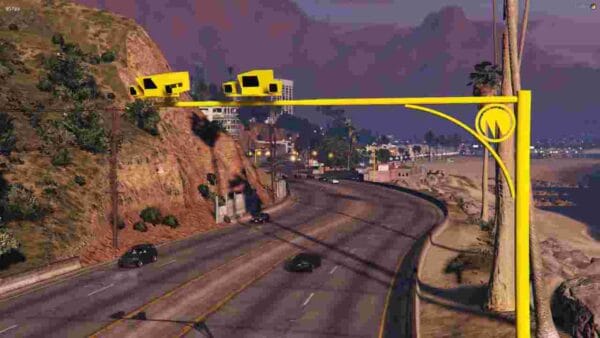
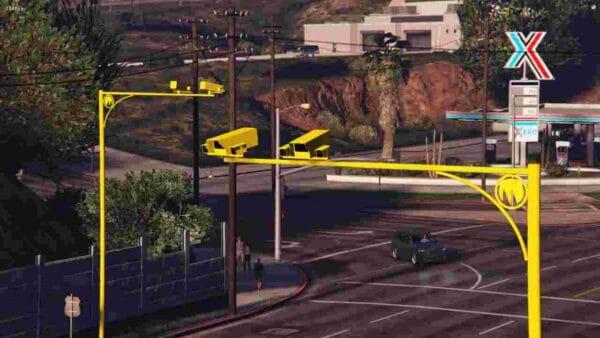









Reviews
There are no reviews yet.