The FiveM Text UI Script provides a lightweight and customizable interface for displaying text-based information within the game. This script enhances user experience by allowing developers to integrate in-game text features such as notifications, messages, and alerts with ease. Whether you’re creating a complex roleplay system or adding simple interactions, the FiveM Text UI Script is a powerful tool.
This script allows you to adjust text size, color, and style, offering complete customization to fit your server’s theme.
The UI is scalable and will work on all resolutions.
To call the UI you can use this event client side:
TriggerEvent(‘luke_textui:ShowUI’, text, color)
To close the UI you can use this event client side:
TriggerEvent(‘luke_textui:HideUI’)
Color is an optional parameter so it can be left blank or nil, if you specify the color then the background color of the container will change to the specified color.
HTML is supported in the text parameter.
If you call the event while there is already UI showing, the UI showing will simply get overwritten with the new call.
Enjoy the game.
Preview Video:
Benefits
- Enhanced Player Communication
- Clear communication is essential in roleplay servers. The FiveM Text UI Script enables server owners to display critical information without interrupting gameplay.
Need help?
If you have any other questions or issues related to this product, you can contact us. If you want any More related to this script, then visit Fivem Scripts
Visit if you’re looking for anything regarding this RedM script
Contact Us and Feedback

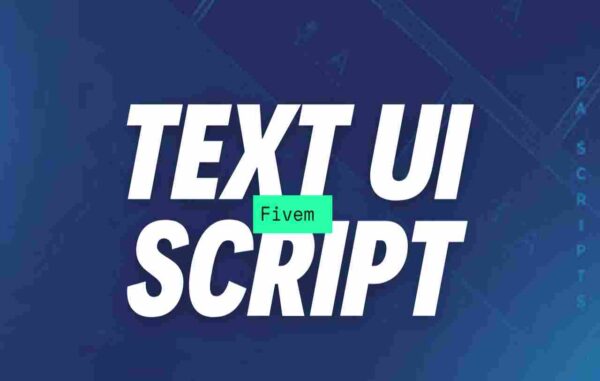


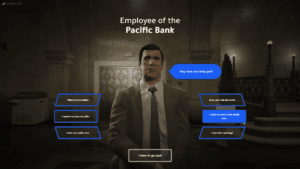

Reviews
There are no reviews yet.