Welcome to Our nopixel admin menu
With its extensive feature set, the NoPixel Admin Menu in FiveM gives server admins the ability to effectively oversee and regulate their gaming communities. Understanding the NoPixel Admin Menu is crucial for upholding order, enforcing regulations, and improving the overall user experience, whether you’re managing a thriving multiplayer community or a role-playing server. We’ll delve into the nuances of the NoPixel Admin Menus in this tutorial, equipping you with the know-how to properly utilize its capabilities.
Administrators are presented with a user-friendly interface that is organized into clear categories and submenus when they open the NoPixel Admin Menu. Learn how the menu is laid out and arranged. It usually include areas for managing players, server settings, vehicle management, teleportation, and other things. Use the mouse or keyboard shortcuts to rapidly find and use the required commands and tools by navigating through the menu.
To preserve integrity and fairness in the community, unbiasedly and consistently enforce the server’s rules and regulations.
Encourage candid dialogue and participation from the players, ask for their opinions, and respond to any problems or concerns in a timely and honest manner.
Aim to consistently enhance server functionality, features, and user experience while keeping up with updates, patches, and community trends.
Features
- Open Source
- Customization
- Full Optimized
- Easy Edit
- Roleplay opportunities
- Best For Fivem Servers
Preview Video:
Need help?
If you have any other questions or issues related to this product, you can contact us. If you want any More related to this script, then visit Fivem Scripts
Visit if you’re looking for anything regarding this RedM script
Contact Us and Feedback



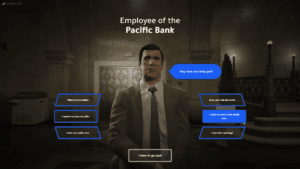

Reviews
There are no reviews yet.