In the world of FiveM, customization is key to creating a unique and immersive experience for players. One way to improve your server’s user interface is by integrating a custom QBCore Hud script. This script allows you to design and implement a Heads-Up Display (HUD) tailored to your server’s needs. With a custom HUD, you can enhance player engagement by providing relevant information in an intuitive and visually appealing format.
A QBCore Hud script allows you to display a wide range of dynamic information such as health, armor, hunger, thirst, money, and stamina. You can also include custom stats specific to your server, like job-related information or inventory items.
Add sound Pulse.ogg to interact-sound\client\html\sounds
To disable of enable Heartbeat go to Config.EnableHeartbeatSound = true or false
Added heart beat sound add Pulse.ogg to interact-sound\client\html\sounds
Enjoy the game.
Preview Video:
Benefits of Using a QBCore Hud Script
- Improved User Experience
- A customized HUD improves the player’s user experience by displaying crucial in-game information like health, money, stamina, inventory, and much more in a clear and accessible way. A well-designed HUD makes it easier for players to navigate and immerse themselves in the game world.
Need help?
If you have any other questions or issues related to this product, you can contact us. If you want any More related to this script, then visit Fivem Scripts
Visit if you’re looking for anything regarding this RedM script
Contact Us and Feedback


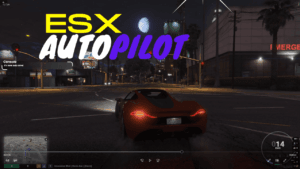



Reviews
There are no reviews yet.