In FiveM, QBcore is a popular framework that enhances the multiplayer experience in Grand Theft Auto V by offering various features and customization options. Among these features, the pause menu plays a crucial role in managing game interactions and settings. This guide will explore the QBcore pause menu, its features, customization options, and how it integrates into the FiveM framework.
The QBcore pause menu is a user interface element that allows players to pause the game and access various functionalities such as settings, player information, and other in-game options. It acts as a control center for managing game interactions and adjusting settings.
Features
- Open Source
- Customization
- Full Optimized
- Easy Edit
- edit config.cfg to change color/title/waypoint
-
replace logo in folder html or turn off in config (server logo size 96×96)
- Roleplay opportunities
- Best For Fivem Servers
- More in preview
Preview Video:
Here are some of the benefits of using:
- Improved User Experience: A well-designed pause menu can enhance the overall gameplay experience by providing easy access to important information and actions.
- Clear and Informative: A customizable pause menu can be tailored to provide players with the information they need most.
- Convenient Access: Quick access to essential features saves time and improves gameplay flow.
Need help?
If you have any other questions or issues related to this product, you can contact us. If you want any More related to this script, then visit Fivem Scripts
Visit if you’re looking for anything regarding this RedM script
Contact Us and Feedback




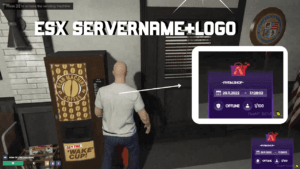

Reviews
There are no reviews yet.