QBCore is a popular framework for FiveM servers, providing a range of features to enhance gameplay. One useful feature is the progress bar, which visually indicates task completion. Adding custom sounds to the QBCore progress bar can significantly improve the user experience, making it more engaging and interactive.
This is my first script im releasing! I hope you like it! Its a tiny edit from QBCores Progressbar
Features
-
- Open Source
- Customization
- Full Optimized
- Best For Fivem Servers
Enjoy the game.
Preview Video:
Benefits of Adding Sounds to QBCore Progressbar
- 1. Enhanced User Feedback
- Custom sounds provide immediate feedback to users, enhancing their interaction with the game. It makes the gameplay more immersive and enjoyable.
- 2. Increased Engagement
- Audio cues can increase player engagement, making tasks feel more rewarding and interactive.
Need help?
If you have any other questions or issues related to this product, you can contact us. If you want any More related to this script, then visit Fivem Scripts
Visit if you’re looking for anything regarding this RedM script
Contact Us and Feedback

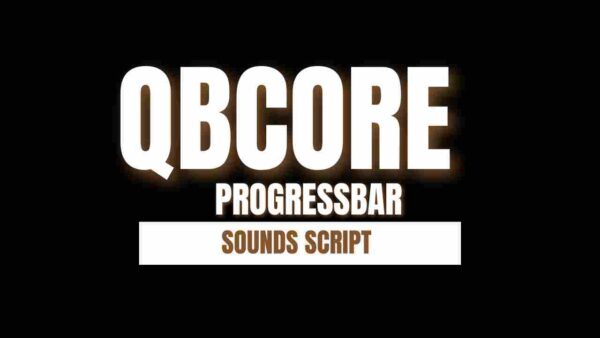

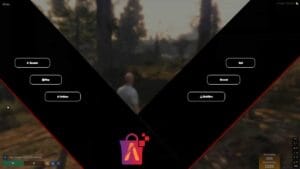


Reviews
There are no reviews yet.